Cloudbeds
How to set-up OAuth app
Go to App Details section within your Cloudbeds partner account as shown below.
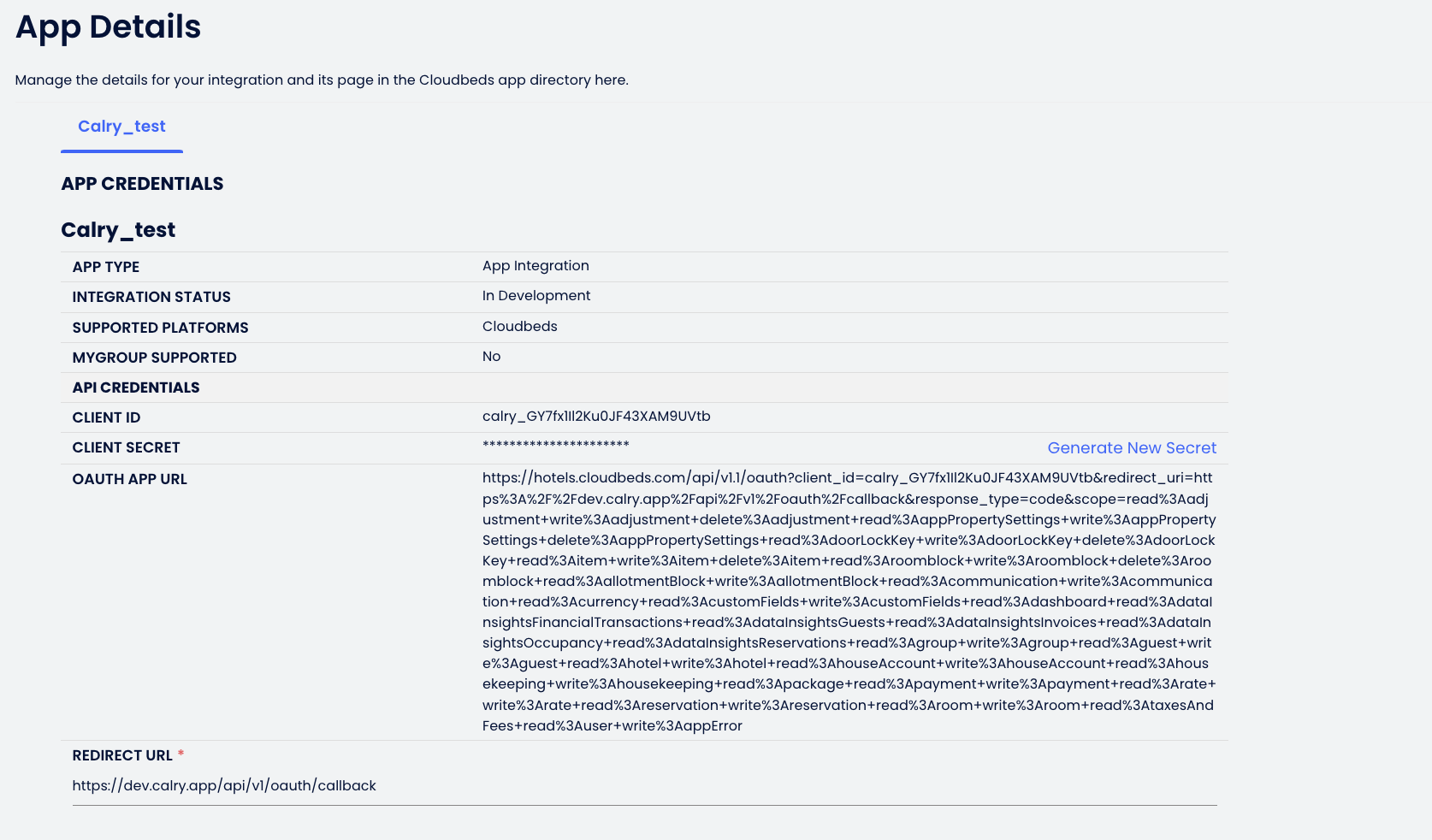
Copy the
client_idandclient_secretto your clipboard as this will be used in step 5. You can click on Generate New Secret to retrieve your client secret for the first time or reset it.Set the Redirect URL to
https://dev.calry.app/api/v1/oauth/callback.Select all the permission scopes as shown below.

Now, go to Calry webapp > OAuth > '+ New OAuth app'. Select Cloudbeds from the drop down in Integration type. Paste the
client_idandclient_secretfrom step 2.Provide a name for the Integration Auth.
Paste this as the scope:
read%3Aadjustment+write%3Aadjustment+delete%3Aadjustment+read%3AappPropertySettings+write%3AappPropertySettings+delete%3AappPropertySettings+read%3AdoorLockKey+write%3AdoorLockKey+delete%3AdoorLockKey+read%3Aitem+write%3Aitem+delete%3Aitem+read%3Aroomblock+write%3Aroomblock+delete%3Aroomblock+read%3AallotmentBlock+write%3AallotmentBlock+read%3Acommunication+write%3Acommunication+read%3Acurrency+read%3AcustomFields+write%3AcustomFields+read%3Adashboard+read%3AdataInsightsFinancialTransactions+read%3AdataInsightsGuests+read%3AdataInsightsInvoices+read%3AdataInsightsOccupancy+read%3AdataInsightsReservations+read%3Agroup+write%3Agroup+read%3Aguest+write%3Aguest+read%3Ahotel+write%3Ahotel+read%3AhouseAccount+write%3AhouseAccount+read%3Ahousekeeping+write%3Ahousekeeping+read%3Apackage+read%3Apayment+write%3Apayment+read%3Arate+write%3Arate+read%3Areservation+write%3Areservation+read%3Aroom+write%3Aroom+read%3AtaxesAndFees+read%3Auser+write%3AappErrorFinally click on 'Create'.
Make sure the App Content section is filled as this will be shown to the end-user during authentication.
Note: Change the base urls to prod.calry.app if you're connecting it to Calry production environment.
If you need help in creating OAuth app for Cloudbeds, don't hesitate to reach out at mail@calry.app